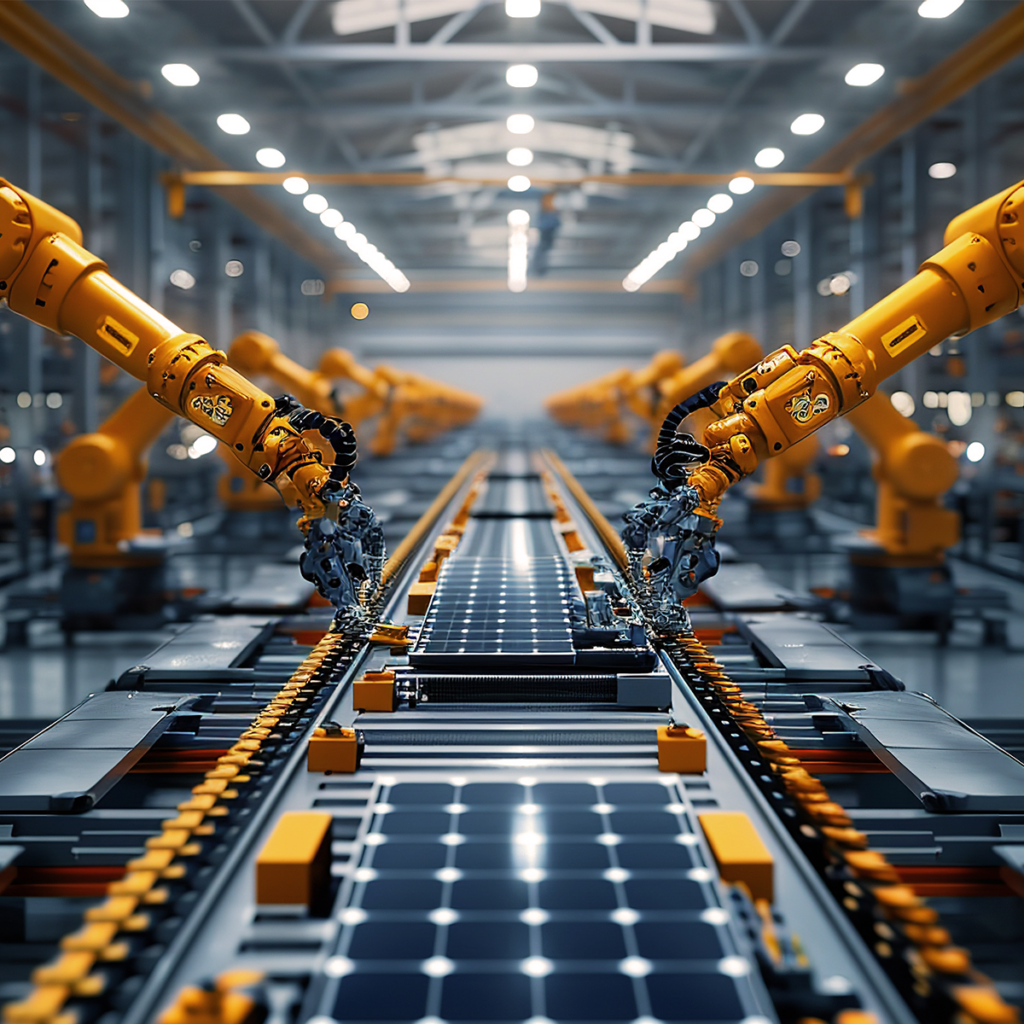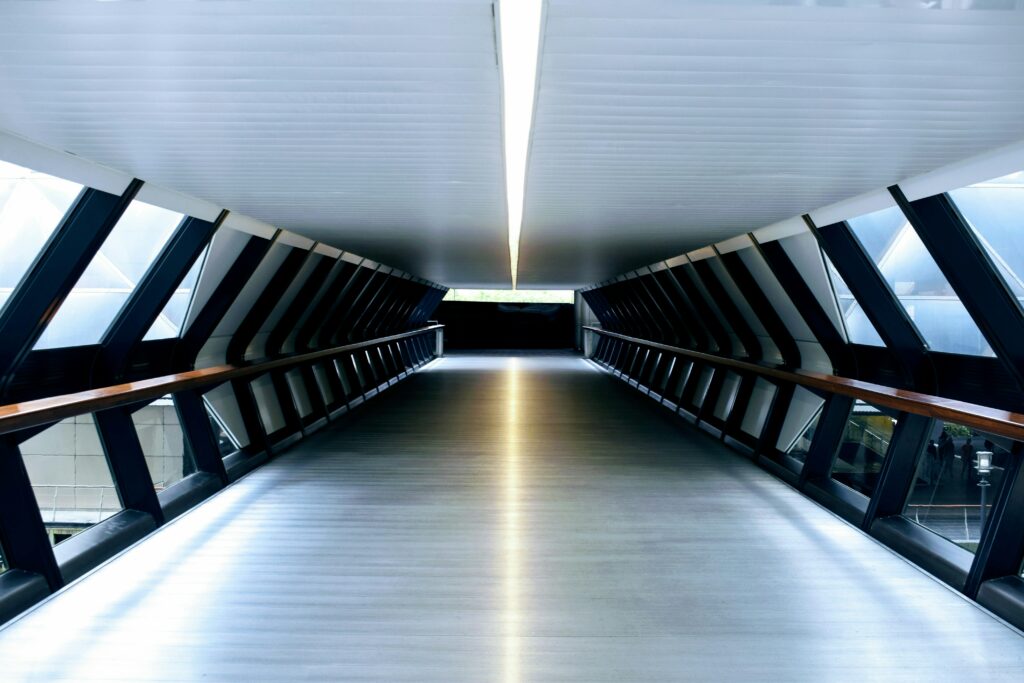Packet capture is a fundamental tool that keeps internet networks running smoothly. When used properly, packet capture analysis becomes an amazing tool for businesses and legal departments to heighten security and identify inefficiencies and vulnerabilities.
In this article, we explore packet capture analysis, what it is used for, and the benefits for the legal services industry.
Packet Capture Analysis
What is Packet Capture?
Packet capture is the process of capturing Internet Protocol (IP) packets for review or analysis. Internet protocol packet capture also refers to the files that packet capture tool’s output. It’s a common troubleshooting technique used by any network administrator of a company or system and can be used to examine network traffic for any security threats.
For example, in the event of a security breach or threat, packet capture analysis provides essential clues for any future legal investigations. It is possible to use packet captures to steal passwords and other sensitive information. Packet captures leave little or no forensic evidence when they are carried out.
In this era where companies produce a lot of data no matter what industry they’re in, the security of that data is paramount. It’s important to understand packet capture and packet capture analysis to identify potential vulnerabilities and inefficiencies in the capture and storage of data.
How does a Packet Capture Work?
Packet capture can be implemented in several different ways. The process of packet capture can be carried out from network equipment, like a switch or router. Or, it can be carried out from an IT analyst´s helpdesk, laptop, or desktop. Packet capture might even be executed from mobile devices. Depending on the goals of the packet capture that’s carried out, the most effective approach will vary.
When performing a packet capture on a large or busy network, a dedicated network tap might be the best option. Taps are often the most expensive option to capture packets, but they might prove worth the expense if they yield more effective packet capture.
These packet capture processes are sometimes performed on a router or switch with features known as mirroring, port mirroring, port monitoring, and with mechanisms like switching port analyzers (SPAN) that allow network administrators to copy network traffic and send it to a specific port.
Packet capture and packet capture analysis might sound like the business of IT rather than something a legal department uses. While the mechanisms, technology, and methods of packet capture are quite technical, they’re still important for legal departments. The capture and storage of data is important for potential litigation situations and for the security of a company’s data and operations.
Packet Capture Analysis Tools
Some fundamental knowledge of basic networking concepts is required to understand and analyze a packet capture. The source and destination addresses are needed. The payload of a packet capture is made up of the data being transferred.
As an example, capturing elements such as emails, ransomware, data bits, or movie streaming are all sources of data moving across a network. Within the packet captures, packet headers contain all of the most critical information that helps a network decide what to do with each packet. An IP packet can have up to 14 different headers, from Class of Service to Protocol Type.
The professional analyst who carries out the packet capture needs to have a general understanding of the packet structure involved so that they can start to work on troubleshooting any performance issues.
Packet Capture Software
Packet capture deals mainly in digital data, and so the only truly effective tools to accomplish it are software-based. There are several different examples of packet capture software available on the market:
- Wireshark – Wireshark is an essential tool for many security analysts, network administrators, and IT geeks. It has an easy-to-understand GUI and lots of great features making it easy to use and reliable.
- Tcpdump – this open source tool can be used to capture data packets quickly to analyze later on in a tool like Wireshark, but it also has a range of features to make sense of a lot of data at one time.
- Kismet – this tool is for capturing wireless traffic and detecting wireless networks. It is compatible with Linux, Mac, and Windows platforms and can support a range of capture sources including Bluetooth.
Troubleshooting
When troubleshooting network issues, “packet sniffers” can be employed. They allow network administrators and analysts to find out the exact cause of a problem. This is essential work when troubleshooting with network protocols like DHCP, ARP, and DNS.
Packet captures, however, do not reveal encrypted network traffic which is something to note.
Packet Capture Examples
One example of Packet Capture is Filtering. Filters can be applied across different networks or devices where data is captured. A filter can capture data that is coming from the ABC route and has X.Y.Z. address.
The different applications and data uses can also be used in the following ways:
- For security, where data is captured to prove security breaches
- Identifying data leakage
- Troubleshooting capturing data – technology will detect any undesirable event across a network
- Identifying when data is stolen
- Forensics – working out where viruses happen or other intrusions in the network system
There are many advantages to packet capture across networks. Although it is not the only way to monitor network traffic, the advantages are broad-ranging and include the ability to capture data across a whole network. It, therefore, provides the most complete overview.
Also, packet capture provides a duplicate copy of actual packets of data that are traveling across a network, making monitoring straightforward.
There are some disadvantages, such as the fact that a large amount of information is being handled. It can sometimes be too much information, making filtering important.
Overall, packet capturing is a valuable tool for companies and the legal profession as it offers a straightforward way to capture key data for troubleshooting and security breaches. An organization can much more easily spot any security breaches or problems early on. It is also an important tool in digital forensics.
If you are a law firm or legal department, UnitedLex provides data protection and preservation, digital forensics investigation, packet capture analysis, and digital strategy enablement.
Download a whitepaper on Digital Transformation for legal departments.
UnitedLex is a technology and legal services company committed to delivering full-scale Digital Legal Transformation. The world’s most forward-thinking law departments rely on the company’s expertise in over 25 global jurisdictions. Founded in 2006, the team includes 3,000 legal, engineering, and technology professionals with major operations in 18 countries. For more information, contact us.